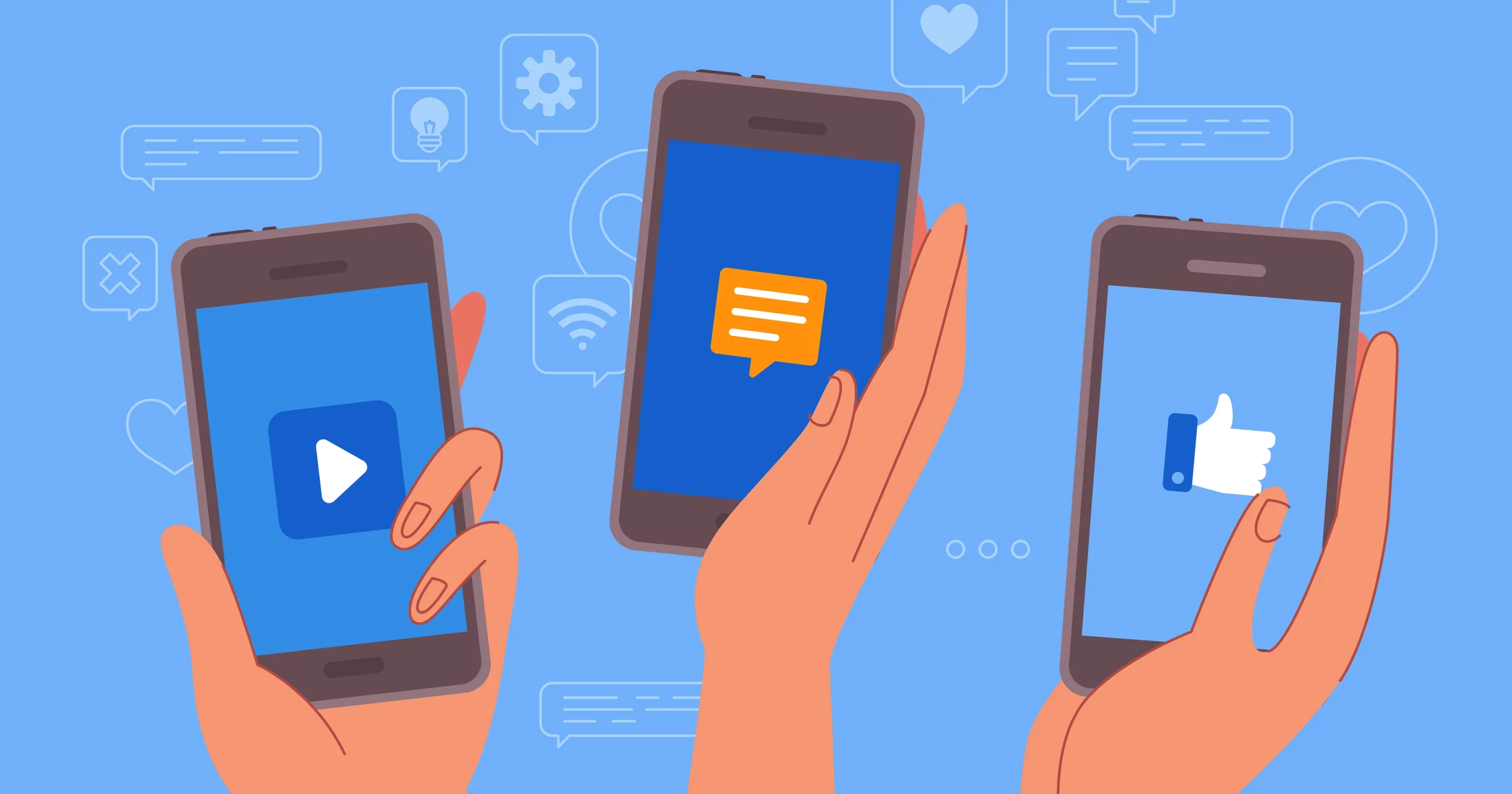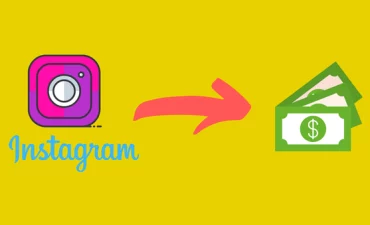In today’s digital age, having a strong online presence is essential for any business to thrive. And one of the most powerful platforms that can help you achieve this is Facebook. With over 2 billion monthly active users, Facebook provides an unparalleled opportunity to connect with your target audience and promote your products or services. Creating a business page on Facebook not only gives you a professional identity but also allows you to engage with potential customers, build brand loyalty, and drive traffic to your website. In this article, we will guide you through the step-by-step process of setting up a compelling and effective business page on Facebook that will take your business to new heights in the digital realm.
Why having a Facebook business page is important
Having a Facebook business page is crucial in today’s digital age. With over 2.8 billion monthly active users, Facebook offers an unparalleled opportunity to reach and engage with your target audience. Unlike personal profiles, business pages allow you to promote your brand, showcase products or services, and provide valuable information to potential customers.
One of the key advantages of having a Facebook business page is its cost-effectiveness. Setting up a page is free, making it an accessible marketing tool for businesses of all sizes. Additionally, Facebook’s advertising platform allows you to set specific budgets and target demographics, ensuring that your content reaches the right people at the right time. Moreover, Facebook provides valuable insights and analytics about your page’s performance. These metrics allow you to track engagement levels, reach, and audience demographics – enabling you to refine your marketing strategies based on data-driven decisions. Understanding these analytics can help optimize content creation and increase overall customer satisfaction.
Step 1: Creating a Facebook business account
Creating a Facebook business account is a crucial step in establishing an online presence for your company. With over 2.8 billion monthly active users, Facebook offers unparalleled opportunities to connect with potential customers and promote your products or services. But where do you start? Before diving into the setup process, take some time to define your goals and target audience. Understanding who you want to reach will help you optimize your profile and create content that resonates with your ideal customers.
Once you have a clear vision of your target audience, it’s time to create a compelling business page that grabs attention and tells the story of your brand. Start by choosing an eye-catching cover photo that represents your company’s values and mission. This image is often the first thing users see when they visit your page, so make sure it highlights what sets you apart from the competition. Additionally, select high-quality images for your profile picture and any other visuals on your page to convey professionalism and attention to detail.
Step 2: Choosing the right category for your page
When setting up a business page on Facebook, one of the most crucial decisions you’ll make is choosing the right category for your page. This seemingly small decision can have a significant impact on the visibility and engagement of your page. It’s important to consider what category best describes your business and aligns with your target audience’s expectations.
Firstly, think about how users may search for businesses like yours on Facebook. Are they typically looking for a specific service or product? If so, selecting an accurately descriptive category will ensure that potential customers can easily find you when browsing or using the platform’s search functionality. Secondly, consider how being part of a particular category affects your appearance in users’ news feeds. Facebook prioritizes content from certain categories over others based on user preferences and interactions. Choosing a relevant category that aligns with your industry ensures that you show up in more relevant news feeds and increases the chances of gaining new followers and customers.
Step 3: Adding essential information and details
When setting up a business page on Facebook, it’s crucial to include all the essential information and details. This not only ensures that potential customers can find and connect with your business easily but also helps in building credibility and trust. Start by filling out the basic information like business name, address, contact information, and website URL. Provide a concise yet comprehensive description of your business that highlights its unique selling points and offerings.
In addition to these primary details, consider adding additional information such as hours of operation, price range, services or products offered, and any other relevant details that can help potential customers make informed decisions about engaging with your business. Consider using keywords strategically in your descriptions to optimize search results both within Facebook search and external search engines. Make sure to check for accuracy regularly as changes might occur within the business such as new locations or updated contact information. Remember that adding essential information is not just limited to text – visual elements are equally important in capturing attention and representing your brand effectively. Include high-quality images or videos that showcase your products or services in action. Ensure consistency between visuals on your Facebook page and other online platforms to create a cohesive brand identity across different channels.
Step 4: Customizing your page’s appearance and layout
When it comes to creating a business page on Facebook, one of the most important aspects is customizing its appearance and layout. This plays a crucial role in attracting your target audience and making a strong impression on potential customers. Facebook offers various customization options, allowing you to create a unique and visually appealing page that aligns with your brand’s identity.
One way to customize your page’s appearance is by selecting an eye-catching profile picture and cover photo. These visuals should represent your business and instantly grab attention. Ensure that they are high-quality images that highlight your products or services in an engaging way. Additionally, don’t forget to optimize the image dimensions as per Facebook’s guidelines for the best display. Apart from visual elements, you can also customize the layout of your Facebook business page by organizing tabs and sections strategically. You have the flexibility to feature specific tabs prominently or rearrange their order based on what content is most important for your audience. Utilize this opportunity wisely by placing key information such as contact details, reviews, or special offers where they are easily accessible for visitors.
Conclusion: The benefits of a well-managed business page on Facebook
In conclusion, a well-managed business page on Facebook offers numerous benefits for any company looking to harness the power of social media. Firstly, it serves as a highly cost-effective marketing tool, allowing businesses to reach a vast audience at minimal expense. With over 2.8 billion monthly active users on the platform, the potential for brand exposure and customer engagement is immense.
Moreover, a well-curated Facebook business page enables companies to directly interact with their target audience in real-time. This level of direct communication fosters trust and loyalty amongst customers and creates opportunities for valuable feedback and insights. By actively responding to comments and messages, businesses can demonstrate their commitment to customer satisfaction and build stronger relationships.
Additionally, an effectively managed Facebook business page provides valuable analytics and data that allow companies to measure the success of their marketing efforts accurately. Tools such as Facebook Insights enable businesses to track user engagement, demographics, reach, and click-through rates – all vital information for refining strategies and improving future campaigns.